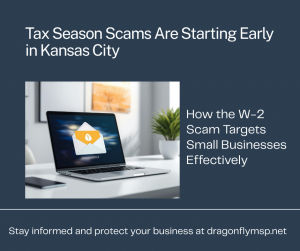July 26, 2025
Back From Vacation? Cybercriminals Never Left.
While you and your team are settling back in, cybercriminals are just getting started.
In fact, studies from vendors like ProofPoint and Check Point show that phishing attempts spike during the summer months—right when many employees are relaxed, distracted, or on the road.
Why the Increase in Attacks?
Attackers know travel season means opportunity.
Check Point Research recently reported a 55% surge in new travel‑related website domains in May 2025 compared to last year. Out of more than 39,000 domains registered, 1 in 21 was flagged as malicious or suspicious.
And it's not just travel. Late summer is also back‑to‑school season, and phishing scams disguised as university emails rise sharply. Even if education isn't your industry, employees checking personal email on work devices can open the door for attackers—it only takes one bad click.
How to Protect Your Business (and Your Team)
AI is making phishing emails more convincing than ever. That's why vigilance and education are critical. Here's how to stay secure:
✅ Scrutinize Emails Carefully
Don't just look for typos or odd formatting—AI can make phishing emails look polished. Check the sender's full email address and hover over links before clicking to ensure they lead where they claim.
✅ Double‑Check URLs
Be cautious with links containing misspellings or unusual domain endings like .today or .info, which are often used in scam sites.
✅ Go Direct to the Source
Instead of clicking links in an email, manually type the site's address into your browser or use a trusted bookmark.
✅ Enable Multifactor Authentication (MFA)
MFA is an extra layer of protection. Even if a password is stolen, your accounts remain far harder to compromise.
✅ Be Careful on Public Wi‑Fi
If you must use public Wi‑Fi, use a VPN to encrypt sensitive browsing, like travel bookings or online banking.
✅ Keep Personal Email Off Work Devices
Personal accounts on business machines increase risk. Keep work and personal accounts separate to reduce exposure.
✅ Ask About Endpoint Detection & Response (EDR)
EDR solutions monitor desktops, laptops, and mobile devices in real time, blocking suspicious activity and alerting your MSP immediately. This can drastically limit data exposure in case of an attack.
Stay Informed. Stay Secure.
Phishing tactics are getting smarter every day—and AI only accelerates that trend. Your best defense? Knowledge and proactive protection.
Start the season secure.
📧 Email: Hello@dragonflymsp.net
📞 Call: +1 888‑498‑2019
🌐 Book your FREE consultation today